Visual Studio Code: Difference between revisions
No edit summary |
No edit summary |
||
| Line 17: | Line 17: | ||
== Open Your Site == | == Open Your Site == | ||
If all goes well, you should now be connected to the server | If all goes well, you should now be connected to the server{{Efn|if it doesn't work, don't hesitate to yell about it on the [[discord]]!!}}. You can now select "Open Folder" from the File menu, navigate to your site folder (it'll be called <code>public_html</code>) and edit away. | ||
good luck!!! | good luck!!! | ||
[[Category: Pages with some amount of information in them]] | [[Category: Pages with some amount of information in them]] | ||
Revision as of 15:39, 24 August 2024
visual studio code (vscode) is a popular text & code editor created by Michael H. Soft. you can edit text in it.
of note for this guide is its "Remote - SSH" plugin, which lets you edit files over a secure shell (SSH) session. for the time being, this is probably the easiest way to edit your pronounmail website.
using it is pretty simple:
Download VSCode
You can download VSCode from its website or using your favourite package manager.
Install the Extension
Open up VSCode, press CTRL + P (⌘P on Mac) and type ext install ms-vscode-remote.remote-ssh.
Hit enter and it should install the extension for you.
Connect to pronounmail Dot Com
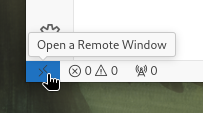
Click the little "Open a Remote Window" button in the bottom left of the window, and select "Connect to Host..." from the menu that appears. In the text box, type <your username>@pronounmail.com and hit enter. If you don't have SSH key authentication set up yet, you'll be prompted for a password.
Open Your Site
If all goes well, you should now be connected to the server[lower-alpha 1]. You can now select "Open Folder" from the File menu, navigate to your site folder (it'll be called public_html) and edit away.
good luck!!!
Cite error: <ref> tags exist for a group named "lower-alpha", but no corresponding <references group="lower-alpha"/> tag was found